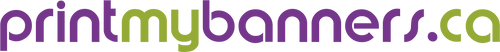digital RSS
Printmybanners.ca Now Offering Coroplast Signs for All Forms of Display Marketing
September 2, 2014 – Businesses and individuals who are looking for a simple yet effective way to capture their audience's attentions with superior signage on quality now have a professional choice with Printmybanners.ca, a provider of coroplast signs and a wide range of several other display marketing materials. With over 20 years of experience in the signage printing industry, Printmybanners.ca offers a variety of options for display marketing, including coroplast signs, banners, backdrops, wall decals and more. They work with the goal of being a one-stop shop for all forms of signage, with various ways to help both businesses and...
Printmybanners.ca Announces Services to Help Businesses Print Banners and Build Their Brands
March 27, 2014 – Businesses across Ontario looking to build their brands through event attendance, point-of-purchase and other outdoor and indoor forms of marketing now have a professional choice to help them print banners and increase their exposure with Printmybanners.ca, a print-to-order solution that offers a wide range of services for printing and display. With over 20 years of experience in the industry, Printmybanners.ca helps businesses in Ontario streamline the process of printing and shipping banners, working to bring them affordable solutions that meet their marketing needs. Whether it’s a simple display with a logo and slogan or an entire...
What is the difference from CMYK & RGB
RGB vs CMYK Reproducing colors in screens or in paper is quite complicated, especially when you consider the number of possible colors. Screens use tiny LEDs that light up while printing uses various colors of inks. But it is quite impractical to have an individual LED or ink for each color. To reproduce the wide range of colors, most technologies uses three primary colors that are positioned very close to each other so that the eye mixes the colors together into one. But different media have different requirements, that’s why the RGB and CMYK color models were developed. RGB is...
Artwork Resolution
Resolution Your screen has a lot lower resolution than what you print Screen, 72 dpi (dots per inch) vs. offset printing, usually 300 dpi minimum. A 21" diagonal screen displays the same amount of picture as a 5" diagonal printed piece. Simply "blowing up" a low resolution screen image to paper gives very poor images. If you know the number of pixels high and wide an image is. divide each by 300. Print it as that many inches. or less. Beware almost vertical or almost horizontal lines these can produce a jagged "step" effect. Create a higher resolution image if...